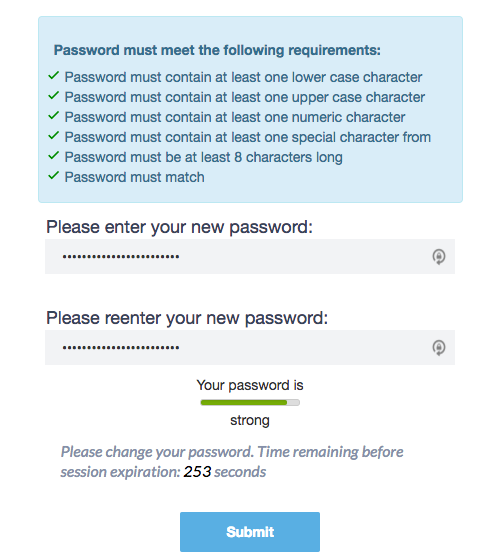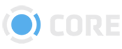Password Reset
If you've forgotten your password, click Forgot Password
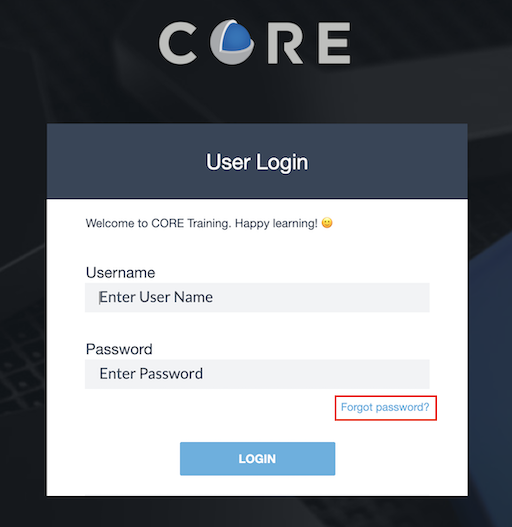
Enter your email address and click
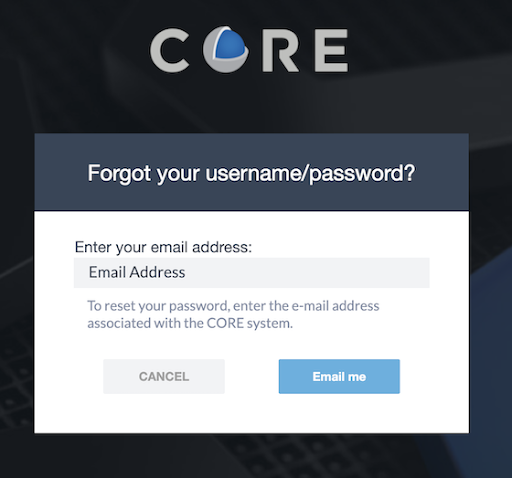
You'll receive an email at the address you entered. Click the link, and you'll be prompted to enter a new password. For security reasons, you must submit your new password within 300 seconds. Your password must meet all listed requirements.
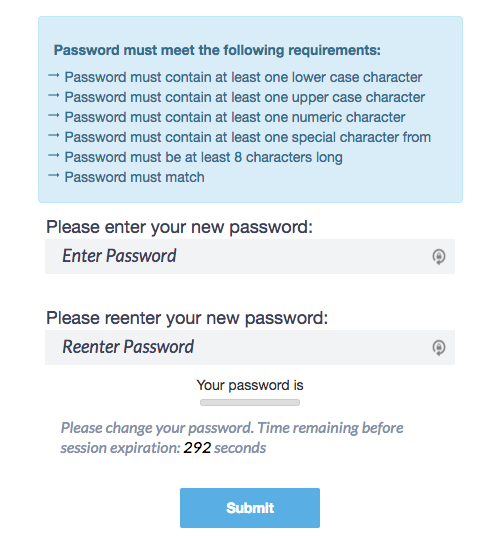
As you type, the requirements will update. Once all password requirements are met, click .