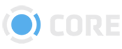Configure Emails
This page allows you to customize the welcome email that is sent when a User is invited to CORE for the first time. You can modify it or replace it entirely.
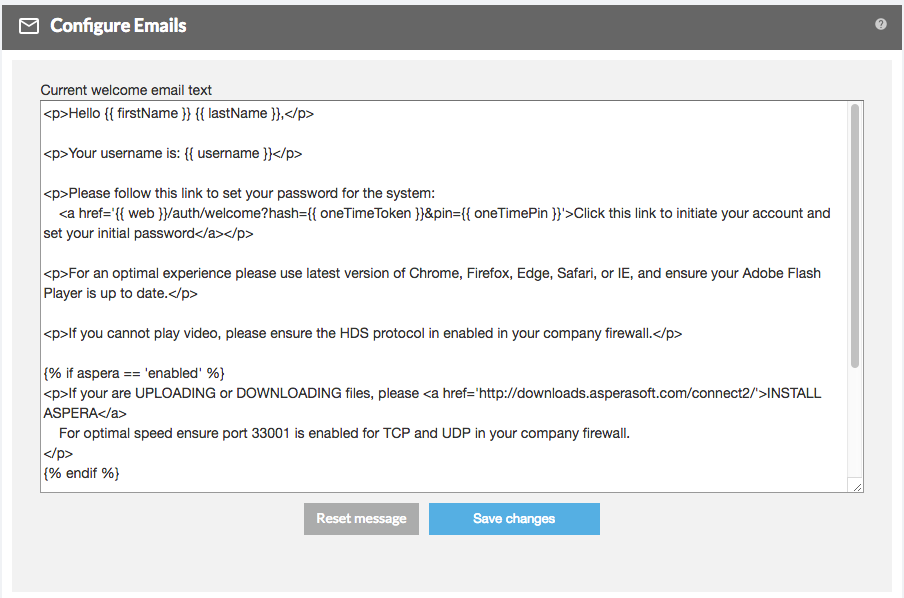
The welcome email must be written in HTML. Click to save your custom email.
To reset to the default email message, click the "Reset message" button.
Template Variables
You can include a number of variables in the email that will be customized for each User, such as their Username. Enter the variables inside curly braces, as shown in the default message.
Variables
- {{ firstName }} - The User's first name
- {{ lastName }} - The User's last name
- {{ username }} - The User's Username
- {{ web }} - The URL of your system
- {{ oneTimeToken }} - A system variable needed for the User to verify their account upon first login
- {{ oneTimePin }} - A system variable needed for the User to verify their account upon first login
- {{ companyLogo }} - Your company's logo
- {{ companyName }} - Your company's name
- {{ url }} - The URL of your system