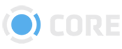Manage Company
This Admin module lets you control what Companies can be assigned to Users when setting up their profiles.
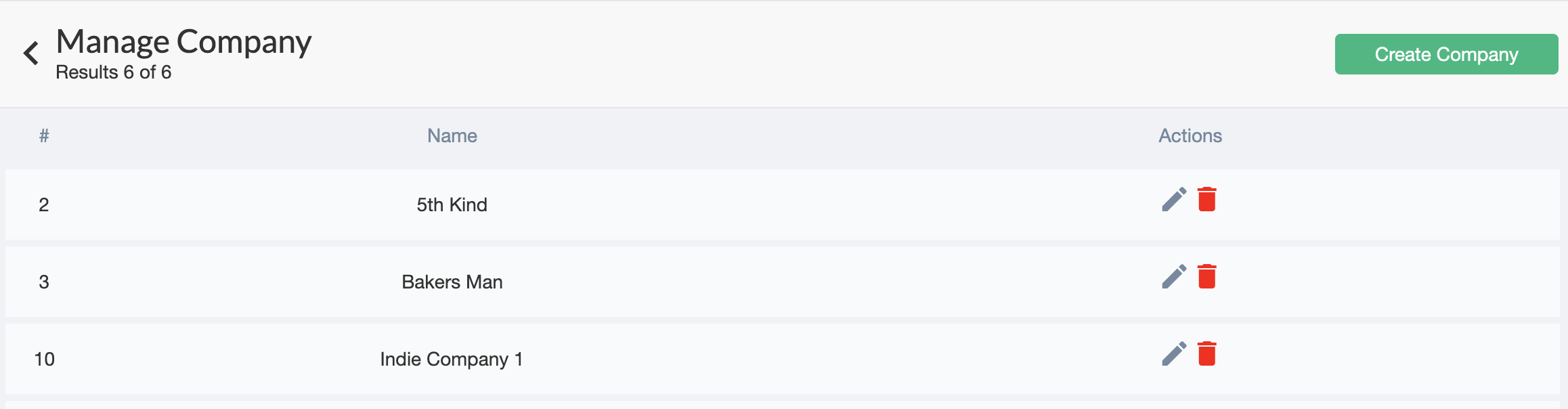
Companies
When creating a User's Profile, you must assign them a Company. This can then be used for limiting a User's access to other Users. See Manage Roles for more info.
Creating a new Company
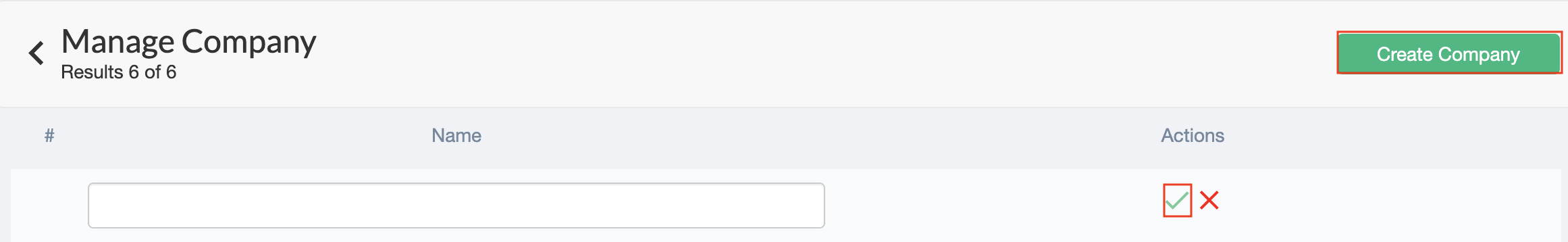
Click the "Create Company" button. Enter a name for it, then click the to save it.
Editing an existing Company
Click the to change the name of the Company, then click the when you're done.
Deleting a Company
Click the icon of a Company to delete it.